September 24, 2018
Mercy Day
Editor: For 24 days in a row a Station of Mercy will be uploaded to the mercyworld.org website, commencing with those based on the 14 Traditional Stations, followed by 10 of the Spiritual and Corporal Works of Mercy. Together, these 24 Stations comprise the Stations of Mercy, our Face of Mercy to the world and our preparation for the celebration of Divine Mercy Sunday in Rome on 3 April 2016 where a small group of Mercy pilgrims will represent us all. Come join us on this reflective journey.

The 24 Stations of Mercy are named and described in the calendar (see below PDFs).
The Stations of Mercy have been created by the Congregations and Institutes as powerpoints and then output by MIA as video clips to provide viewing options to cater for the variety of digital devices that will be used to view them. Both formats have identical content.
You are advised to check which format works well on your device when eNews is published on 2 March as the First Station will then be live. If you are going to download powerpoints to your computer, it is best to do it well in advance of the time you want to use it. For this reason all Stations will be online a day ahead.
Any technical queries or concerns, please contact Anne Walsh - Website Administrator
A4 Paper Size (2pps; PDF); US Letter Size (2pps; PDF)
Powerpoints
Double clicking anywhere on the screenshot (image) will open up the powerpoint. As powerpoints are of different sizes, you may need to allow the powerpoint anywhere from few seconds to a few minutes to reveal itself. Do resist the urge to keep clicking as this will only lengthen the time it takes and you will end up with multiple views of the powerpoint.
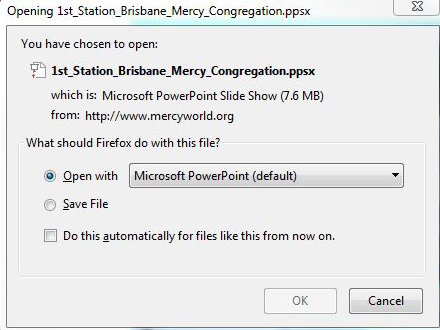
Clicking the Open option (as in this example) means the powerpoint will open on the mercyworld.org web page on your digital device and you need to watch it now on that page on the internet.
Clicking the Save option means you will download the ppt file to your device to screen at a time that is more convenient to you and you do not need to be on the internet to view the ppt.
Whichever choice you make, you can screen the powerpoint in full frame. This would be a good idea if screening the Station to a group
Powerpoints with Audio
 Where there is audio included in a powerpoint, the audio icon (see far right) has been left visible to alert you to this inclusion. In most instances where there is audio it has been programmed not to play automatically. This is to give you time to settle yourself or your group, ready for the screening. When you are ready, click the audio icon to begin the Station.
Where there is audio included in a powerpoint, the audio icon (see far right) has been left visible to alert you to this inclusion. In most instances where there is audio it has been programmed not to play automatically. This is to give you time to settle yourself or your group, ready for the screening. When you are ready, click the audio icon to begin the Station.
Where the powerpoint has been created to play automatically, this will be indicated on the page.
The following powerpoints have audio:
-Stations: 1, 3-7, 9-11, 13 -14,
-Corporal & Spiritual Works: 1, 2-4, 6-7
The prayer for the Eleventh Station (13 March) is supplied in PDF and can be accessed on its webpage below the powerpoint.
The prayer for Spiritual & Corporal Works 1 (17 March) is included in the powerpoint but has an accompanying PDF.
Powerpoints in Spanish
Powerpoints created by the Sisters of Mercy of the Americas and the Sisters of Mercy Newfoundland are in both English and Spanish:
-Stations 4, 5, 7 have separate English and Spanish versions (x2)
-Works 2,6,7 have separate English and Spanish versions (x2)
-Works 8 and 10 are in both English and Spanish ( combined into a single powerpoint)
Pilgrims using iOS devices (iPads, iPhones) need to select the video option unless you have Microsoft Office on your iPad and iPad Pro in which case the ppts will work for you. Owners of Android phones and tablets need to do the same unless you have the Microsoft PowerPoint app for Android phones and tablets.
The videos have been created by outputting the powerpoint in video format. Each video will be shown on the webpage with its timing to assist you with your planning.
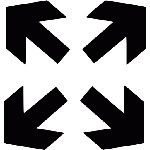 To play the video fullscreen, click on the icon next to the word vimeo on the navigation bar. The icon looks like this (see far right):
To play the video fullscreen, click on the icon next to the word vimeo on the navigation bar. The icon looks like this (see far right):
Once started, the videos play through, but as with all videos online, you can click and pause the video should you wish to stay with a particular image or text.
Videos can be downloaded. Click on this button on the Vimeo page where a video is housed..
They can also be shared on your Facebook page or other social media. You can email a direct link to the video or embed it in your website. This information can be found under the Share button on the Vimeo page where a video is housed.
The comment functionality has been disabled on the videos. We encourage you to contact the Congregation or Institute responsible for a Station via the 'Messages to' email functionality at the bottom of the page for each Station
We would be pleased to hear from you about how you used these powerpoints for prayer and reflection in your Congregation or Institute, whether personally, with your community or in your ministry.
Messages to: Mary Reynolds rsm - Executive Director MIA